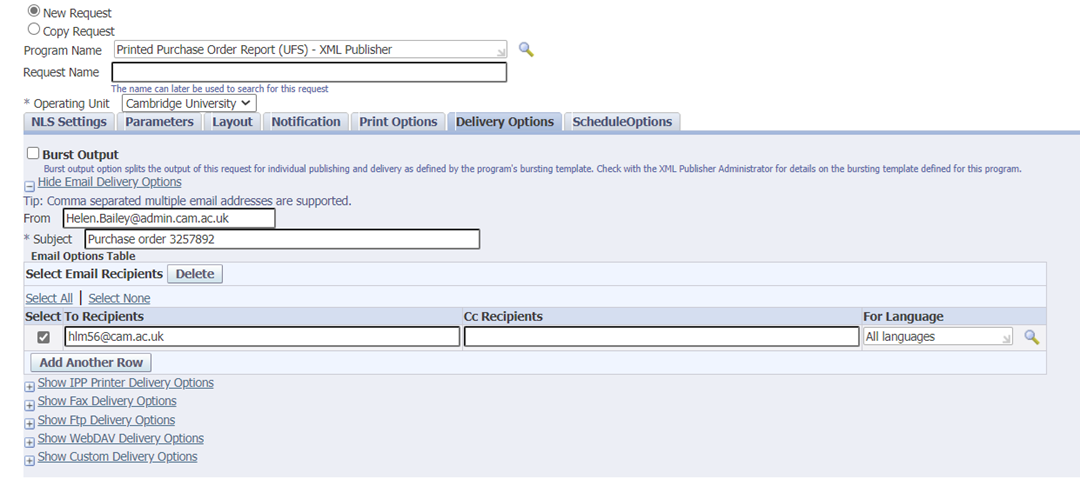There is no option to have a non-catalogue order self-email once approved, however there are two ways to email the order out.
The first way – if you know the email address already - is when running the Printed Purchase Order report, after putting in the parameter of the Order Number in the From and To boxes, go to the Delivery Options tab and fill in a from email, title, and use the Add Another Row button to put in a delivery email address (Select To Recipients box, and tick). Then when you run the report, it will be emailed out once it has been generated. You can CC yourself in if you want to be sure it has worked.
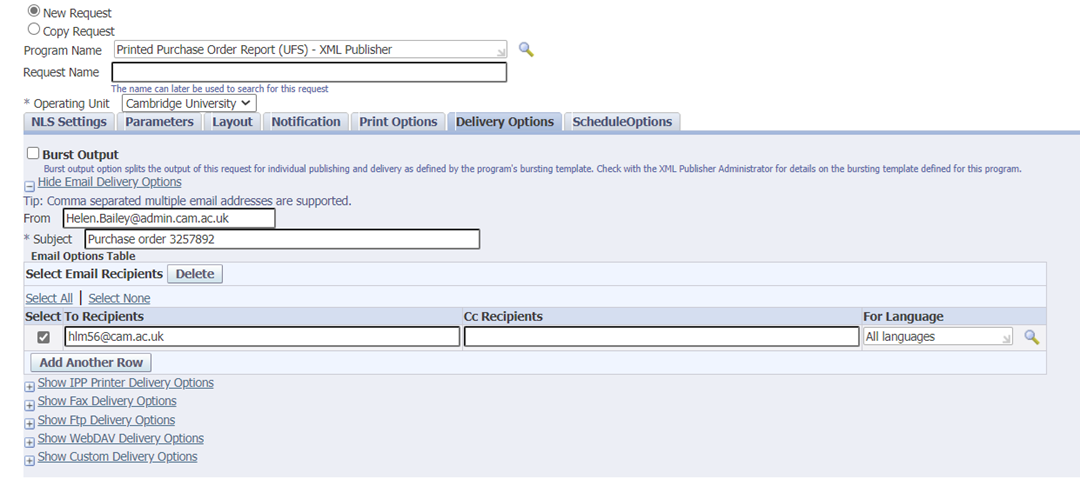
The second option is to leave this step out, and once the Printed PO is generated, open it, copy the email address from the supplier’s details, and then use your browser’s built in Send function to email it which will open your default email client (or simply save the page as a PDF to your machine, locate and attach to an email).