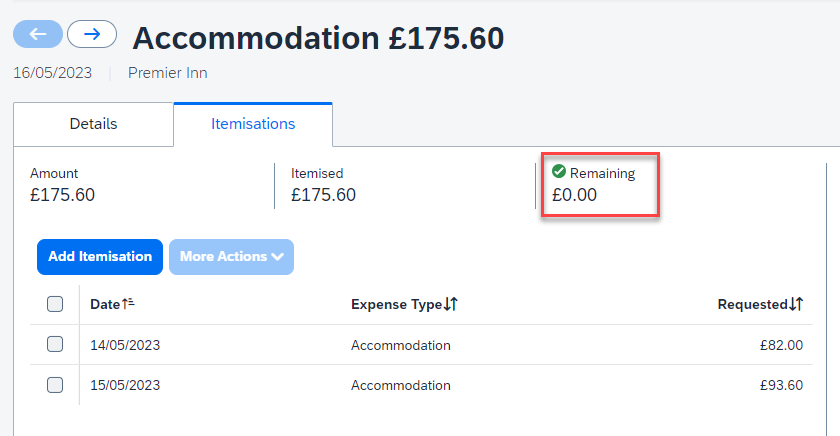Accommodation
|
This guidance is intended for the visitor. Departments can find additional guidance on the Finance Learning Hub [1] |
Complete all the required fields (these are marked with *)
Subcategory: There are two options, Hotel/B&B and Other (eg AirBnB), select the appropriate one.
Date range: The start and end dates for the stay, the number of nights will be calculated automatically
Narrative: include any additional details to explain the reason for the expense, this field is limited to 64 characters.
Once all of the fields have been completed, select the itemisations tab to split the cost by night
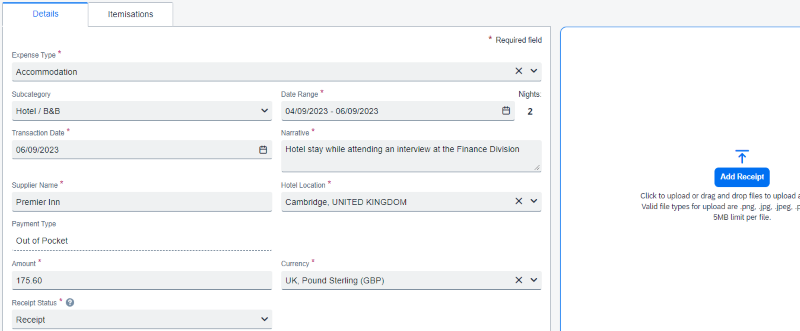
In the itemisations tab, the total cost should be allocated between each night of the stay.
If the rate was the same each night, select this option and enter the nightly rate, then select Save Itemisation
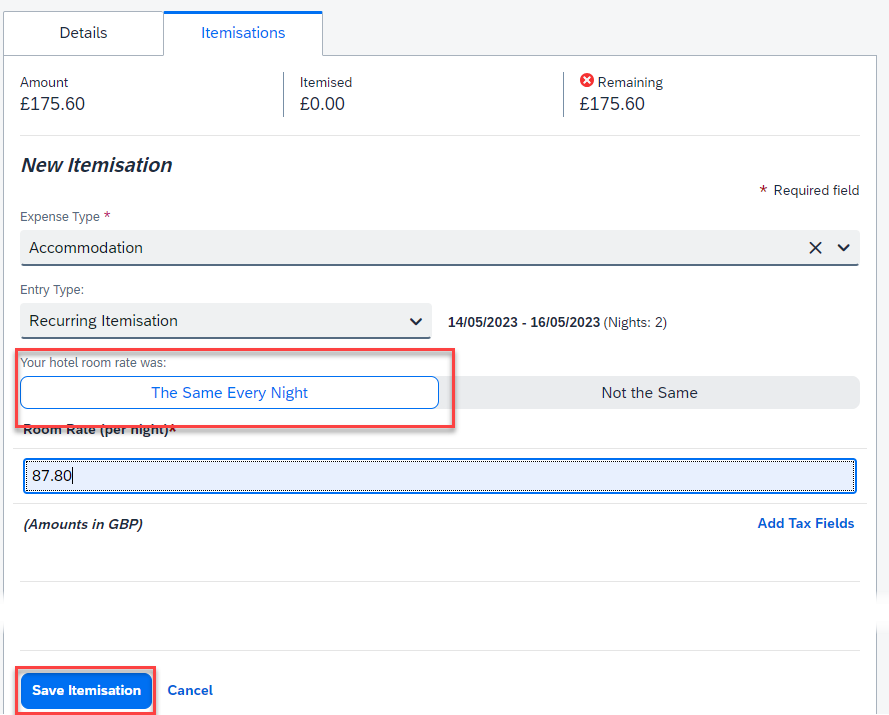
If the nightly rates are different each day, select Not the same and enter the rate for each night
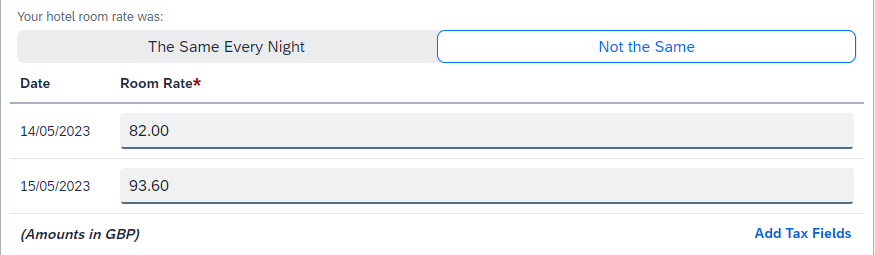
Once the total amount has been fully itemised, the balance remaining will display as zero