University Payment System (UPS) Payments
These are payments made to adjudicators, examiners, and lecturers etc who are not on the University Payroll. These payments are made online through UPS, and should be input by one person and authorised by an official approver.
The UPS home page can be found via the Finance Division website.
It has a section detailing how to use the system, accessed from the homepage.
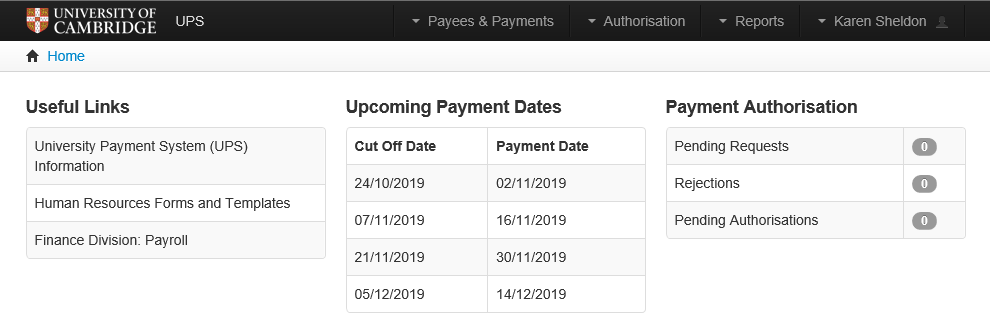
BACS payments are made by Payroll fortnightly into the Payee's bank account therefore, full bank account details are required before a payment is input. The Payroll deadline and payment dates are shown on the homepage.
The date of birth, National Insurance number, and full address is also required.
The Payroll Department should be contacted for access to the UPS system if your department is not already set up. They can be contacted by telephone on 39779 or by email payroll.enquiries@admin.cam.ac.uk
CHRIS/82 Payments
These are used for payments made to adjudicators, examiners, and lecturers etc, who are on the University Payroll.
A CHRIS/82 form can be found on the Human Resources website.
It should be completed and sent to the Payroll Section in the Finance Division for processing. The details required for the form are the payroll number of the payee, the trust fund account code, and a description of what the payment is for.
Chris 82 forms are processed monthly by the Payroll Section. The payee's payment will be added to their monthly salary, and the details will appear on their payslip.
