Each research award will be activated within the UFS Grants module and given a unique award number, prefaced by RG or G. This will then be linked to a unique project number.
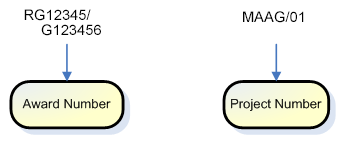
It is helpful to quote the award RG/G number or project number in all correspondence with the Research Operations Office. Detailed information is held on each research grant such as:
- the duration of the award
- VAT status
- the award budget
- the Principal Investigator
- payroll and expenditure
- non-direct costs and overheads
A grant consists of two main parts – an award and a project
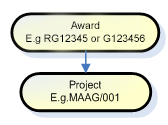
The award represents the funding source, ie. the sponsor and the project represents the activity that the sponsor is funding. The project is linked to the award to allow departments to charge expenditure to the grant.
Although a grant usually consists of one award and one project, it is possible for one award to fund more than one project or to link more than one award to one project.
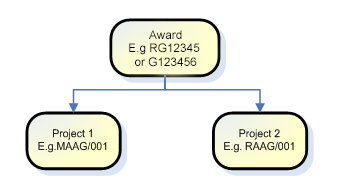
A project has a minimum of one task but it is possible to have more. This is useful when departments want to break the project into jobs or work packages. Pooled Labour and Research Facilities are set up on a separate task (usually Task 2) since these costs usually need to be ring-fenced according to sponsors’ terms and conditions. For Research Councils shared equipment is usually set up on Task 99.
Most grants awarded will have a budget under Task 1 (direct costs) and Task 100. Task 100 holds the budget for non-direct costs. EC awards will not have a task 100 as they do not have non-direct costs; contribution to the University’s central costs comes from overheads. For reporting purposes different tasks may be used for EC cost categories.
